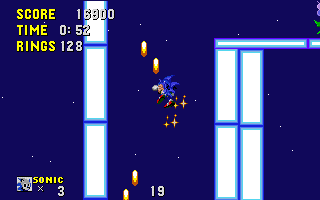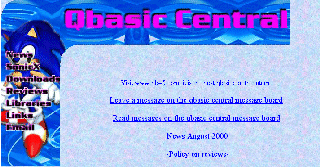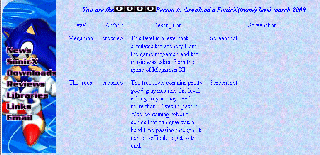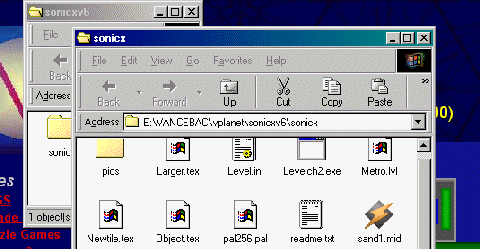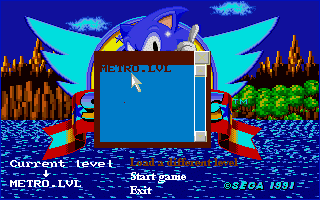| The First 100% QuickBasic Game Review Magazine |
Updated November 20, 2004
|
Game Reviews
42 RPGs
55 Arcade
34 Puzzle
18 Platform
10 Strategy
Sections
QB News
Site Archives
Game Guides
Our Projects
Entertainment
Awards
QB Links
Interact
QB Chatroom
Mailing List
Submissions
Link to Us
Job Openings
Sonic
Xtreme, Downloading Game Levels
Okay, so you've downloaded Sonic Xtreme.
You're a little impressed by the game's mechanics, but find the game as
it is sorely inadequate because there's only one game level. Upset that
the game is so short? Well, then this game guide is for you! Today we're
going to talk about how to expand Sonic Xtreme by downloading some
extra game levels from the Internet.
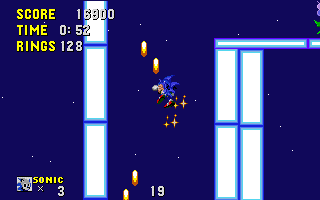
Step One: Download Sonicxv6.zip
You won't be able to download some game
levels for Sonic Xtreme until you've downloaded the latest version. To
save you a little time, we have Sonic Xtreme version 6 available on our
website. You can get that by clicking here.
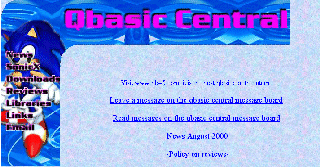
QBasic Central's website may look cutting-edge, but it's also the best
place for Sonic Xtreme downloads.
Step Two: Go to the Official Sonic Xtreme
Website
QBasic Central is the official website
of the coding group who made Sonic Xtreme, so this is the best place to
look for all the latest Sonic Xtreme levels. Their URL is http://www.geocities.com/SiliconValley/Haven/1631/qbasic.html,
so try opening this site in a new window while going through the steps
here.
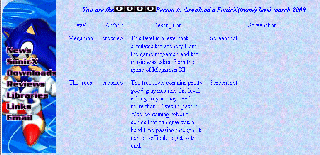
Step Three: Go to the Game Levels Page
On the left sidebar of QBasic Central,
click your way to the SonicX Section. Then, click on "Where can
I download levels?" You'll then be taken to the webpage where all the
Sonic Game levels are listed. Click on the name of the file to start
downloading each level you like; you can also click on the word Screenshot
located next to each title if you're interested in knowing how the game
level you're downloading looks like.
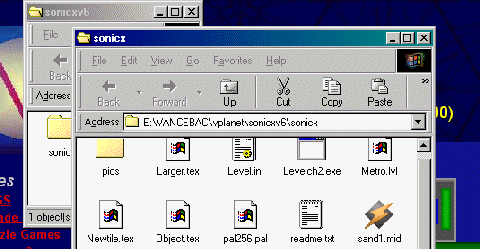
Step Four: Unzip Sonicvx6.exe and the
Game Levels
Extract Sonicvx6.zip using a file-extracting
utility like Winzip (if you don't have a copy of Winzip, you can download
one by clicking here.) Now once it's
extracted, make sure you extract the zipped game levels into the SonicX
directory.
You can do this by clicking into the SonicX directory, then clicking and
dragging the game level .zip into the SonicX directory. Just make sure
you click on the option that reads "Extract to folder..."
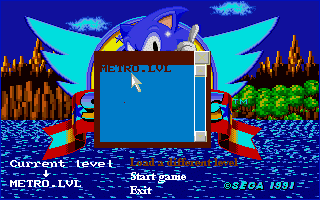
Step Five: Load up The Levels
Now run Sonicws.bat. After Sonic
starts shaking his finger, use the mouse to click on "Load a Different
Level". You should see a list of all the levels you've downloaded.
If you only see Metro.lvl (as shown above), then you've extracted all the
game levels to the wrong directory. Otherwise, pick a level and let the
game rip!
Back to Game
Guides |
V Planet! Archive
This is an archive of V Planet, circa November 2004, when the site was last active. This is read-only, and preserved here as part of the QB Zines Archive at Pete's QB Site.
Site Highlights
2004 QB Gaming Gold Awards Almost Set To Begin!
Get ready for this year's Gaming Golds! After a long hiatus, this year promises to be one of the biggest galas in the history of the QB world. Who will take home the gold this year?
Site Watch
Pete's QBasic Site
The original king of QB reviews is back with
a vengeance! Check out the new and improved version of his website and don't forget to upload your latest QB projects
to Pete's new download section!
Affiliates
Antz
Entertainment
GBGames
QBasic
HyperRealistic
Games
InnerMark
NeoBasic
Jocke
the Beast
Pete's
QBasic Site
Pickers
Games Website
Piptol
Productions
Programmer's
Heaven
QB
Colony
QB
Chronicles
QB:
Cult Magazine
QB45
QBasic/QuickBasic
News
QBasic
Contest
Central
RPG-Dev.Net
Statto
Software
Links
       
|