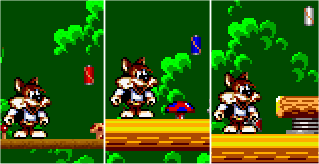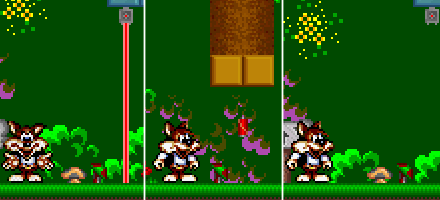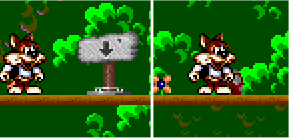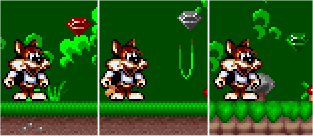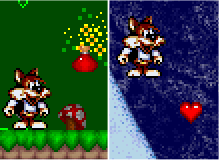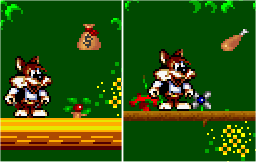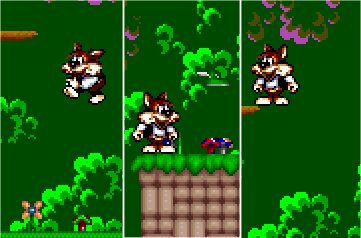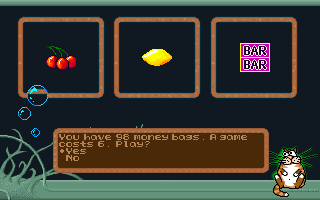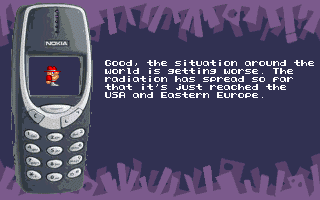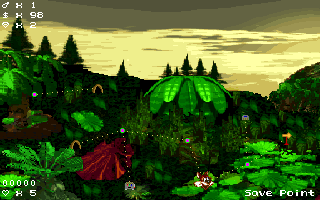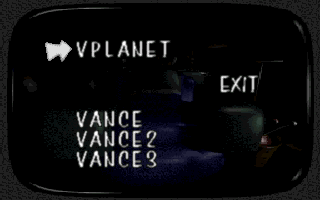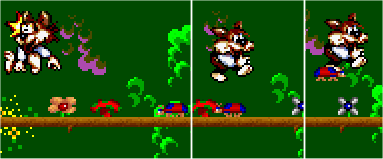Game Reviews 42 RPGs 55 Arcade 34 Puzzle 18 Platform 10 Strategy Sections QB News Site Archives Game Guides Our Projects Entertainment Awards QB Links Interact QB Chatroom Mailing List Submissions Link to Us Job Openings With limited lives, deadly level design, dozens of lethal pits, and tons of secrets to discover, FoX v1.00 is quite a mouthful for any platform gamer! If you're having a tough time making it through Terminator_Z and White Shadow's incredible platform adventure, this game guide will teach you how to use the items we've discovered while trying to beat this challenging platformer. As an added bonus, we'll throw in some combat techniques we've learned as well. Item
#1: Remote Controls and the Silver Teleporter
Item #1: Remote Controls and the Silver Teleporter
Any British Intelligence agent will tell you that the most important item at their disposal is the remote control. These hi-tech devices are hidden in each level by British Intelligence to help take down laser barriers. All you have to do is pick a remote control up and all the laser barriers in that level of the same color will be deactivated.
Oftentimes, you'll find that laser barriers are in the way between precious items or the way to the level exit, called the silver teleporter. Once you pick up the remote control that's the same color as the laser barrier, you'll deactivate the barrier, and FoX will be able to walk through the once restricted area without a cinch. So in summary, your main goal in each level is to find the remote controls, deactivate the laser barriers, then exit the level through the silver teleporter. Got it? Good. Item #2: Other Teleporters
In the later levels, you may find some teleporters that won't take you outside the level, but instead take you to another part of the same level, or to another area on the world map. It's to your advantage to take these other teleporters so can explore other parts of the level, and discover new hidden areas. Be careful though! Oftentimes these teleporters only work one way, so once you teleport using them you'll have to walk to get back to the place you were before. So make sure you've searched all the other areas and have all the items you need before entering these other teleporters. Item #3: Gems
What are these mysterious-looking jewels? In each level, you'll find up to three gems if you explore hard enough. Collect them when you see them; their purpose isn't known at the beginning of the game but having as many of these as possible will come in handy as the game wears on. Item #4: Potions and 1-UP Hearts
If you don't make a habit of searching for the 1-UP Hearts and Potions (increases FoX's HP by 2) that can be hidden in each level, you won't last very long in FoX. These rare but delicious goodies are generally hidden in the darnest places, usually at the end of long stages or in risky areas that require you take that extra death-defying jump. But the more lives you have, the more times you can explore a level for gems and other hidden items, so the rewards of finding these special items are high. Item #5: Moneybags and Drumsticks
Even if you can't find any potions or 1-UP Hearts, there is a back door when it comes to gaining extra lives, and that's called getting some moneybags and drumsticks. Each moneybag in the game earns you one dollar. You can use these dollars to buy hints at the slot machine (if you've found one). You also need money to save your game at a save point. These two features will be explained further later on in this guide. Drumsticks are FoX's favorite food. For every ten drumsticks you collect, you get an extra life. And since there are usually eight or more drumsticks in each game level, getting as many drumsticks as you can is one quick way of achieving immortality! Item #6: Super Shoes
If you're one of those people who don't like reading instruction manuals, you're going to be in big trouble when you find super shoes! These green sneakers come with special technology that allow FoX to jump higher than usual, but there's a trick to making these super shoes work. Here's the trick: After you've picked up a pair of super shoes, do a super jump by pressing down to crouch, then pressing the Control button on your keyboard or the Jump button on your joystick to crouch while jumping. That's all there is to it! If you want to do a super jump and jump straight, hold down to crouch, then hold the direction that you want to super jump (left or right) while still holding down. Now when you super jump you'll super jump in the direction you choose! Still can't reach
that hidden area? Here's one more juicy tidbit about super shoes: some
levels have more than one pair of super shoes. The more super shoes you
collect, the higher your super jump will be! However, remember that FoX
returns to normal whenever you lose a life or beat the level, so you have
to get new super shoes everytime you solve a stage or lose a life.
Item #7: Slot Machines, Game Cartridges, and Your Game Boy Pocket
If you're observant enough to find a special teleporter that takes you to a slot machine or game cartridge. These special items will show up on the world map if you find them, ready to be used. To use the slot machine, walk up to the slot machine on the world map and press Control or the Jump button. You'll be greeted by a strange, cat-like creature, who'll ask for 6 moneybags for one try at the slots. Pay attention-- this slot machine isn't a game of chance but a game of skill and good timing! Match any three symbols and the cat will reward you with some game hints (it's too bad you can't use the slots to get more money).
To use the game cartridges, walk up to one on the world map and press Control or the Jump button to pick it up. Then, press P on the keyboard to turn on FoX's Game Boy Pocket. You'll get a list of all the game cartridges you've collected so far (there are four Game Boy games in all). Select the Game Boy game you want to play, then read the Instruction Manual included with the game to learn how to play. When you're done with your Game Boy, press Escape on the keyboard to return to the world map. Back
to Top of Game Guide
While you're on the world map, you may hear a ringing sound. Don't worry, this isn't the phone in your house-- you're receiving a call from your chief in the game! To answer the call and talk with the head of British Intelligence, press M on the world map. You'll call some dialogue that you can read through by pressing Control or the Jump button. Item #9: Using Save Points
Chances are you won't be able to find all the secrets in FoX in one sitting. So for every few levels you beat on the world map, you'll open up save points you can walk up to so you can save your game. To save your game on a save point, walk up to a save point on the world map, then press Control or the Jump button. Saving your progress doesn't come without a price, though. For each save point, there is a $20 fee for your first save, a $30 fee for your second save, a $40 fee for your third save and so forth. So save sparingly, and make sure you keep grabbing those moneybags! You can also save money by looking for other save points, and saving your quest there instead if the prices on an older save point become too expensive for your taste.
Once you're at a save game menu, press up or down to either highlight a new save slot, or to highlight one of your older saves. Complete saving your quest by typing down a name for your savefile, then pressing Control on the keyboard to finish your save (you'll know you saved the game correctly when you've paid the save game fee and the cost of saving your game at that save point has increased). Now you can take a break and continue playing FoX some other day! Bonus: Combat Techniques
This game guide's primary focus is items, but what would a survival guide be a good tip on how to beat enemies? FoX works on Mario-like mechanics, so to beat enemies you have to stomp on them. But the hit detection to stomp on a enemy is pretty tricky, so here's a good rule of thumb! Pay attention to FoX's lower foot when he's jumping. Try to aim yourself in mid-air so that foot lands on the enemy. With a little practice, you'll do it right everytime, and those enemies that used to get you all hot and bothered will be child's play! One Final Word Of Advice
Sometimes good advice doesn't matter-- if you're playing a really hard game, you're bound to hit some bumps on the road. FoX is a risk-taking platformer, so you shouldn't be too hard on yourself if you fall off a ledge trying to search for some hidden items or if you're taking jumps you feel like you can't make. Remember that games are all in good fun-- FoX is indeed a beatable game, and this game guide should take you one step closer to that goal. FoX Game Guide Written by Vance Velez |
V Planet! Archive
Site Highlights
Site Watch
Affiliates
Links |