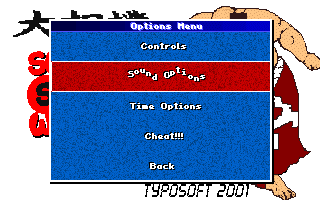Game Reviews 42 RPGs 55 Arcade 34 Puzzle 18 Platform 10 Strategy Sections QB News Site Archives Game Guides Our Projects Entertainment Awards QB Links Interact QB Chatroom Mailing List Submissions Link to Us Job Openings (8/17/2001) With Sound Blaster music and sound becoming the norm for QB games, find out how you can keep modern sound cards from causing your games to choke.
It's a threat that's already beginning to slow down the QB community, but it has nothing to do with any one programmer or any one person-- in fact, the problem of sound card compatibility has been a general's dilemna building up since the first QB game featuring SB sound support was released. The new problem with sound card compatibility doesn't involve the lack of a sound card, but rather having too new a sound card. With upcoming operating systems like Windows XP offering no DOS support, some sound card manufacturers are making sound cards with more complicated DOS drivers or the lack thereof. If that isn't bad enough, some QB games made in the past don't come with a sound menu or a clean auto-detect mechanism of some sort. If poorly programmed, a sound card routine will force a QB game not to run as it searches for a soundcard that matches the exact specifications of the coding group's soundcard. Fortunately, all is not lost. The following are some tips for programmers and gamers regarding sound card compatibility in QB games: For Gamers
Another place to look is the documentation
included with the QB game. Some docs include information on how to work
soundcard with the settings. Other docs may offer a list of batch files
you can run to start the game with or without music. Usually sound-free
versions of the game can be played by starting the proper .BAT file.
For Programmers
Another way to help gamers get the best sound settings is through a Sound Settings menu. If you give gamers ability to choose between auto-detection and entering the Base Address, IRQ, and DMA channel, they'll have the added confidence that your game is trying to work under the specifications of their soundcard. Also, a sound on/sound off option would help gamers who have non-compatible soundcards. A prompt should occur if the soundcard being used by the gamer isn't compatible; the game shouldn't kick you out or cause the computer to freeze. Perhaps the most important advice is to make sure the default setting is to set the game to "Sound off", then allow gamers to make the sound settings for their soundcard first before turning it on. This seems like a subtle step, but it will give gamers who don't have a compatible soundcard or no soundcard at all a chance to change the options as such. And more importantly, it will give gamers access to your masterpiece, which is always the primary objective. Article written by Vance Velez, Editor |
V Planet! Archive
Site Highlights
Site Watch
Affiliates
Links |