
Games
42
RPGS
55
Arcade Games
34
Puzzle Games
18
Platform Games
10
Strategy Games
Sections
QB
News
Site
Archives
Game
Guides
Our
Projects
Entertainment
Awards
Page
QB
Links Page
Interact
Discussion
Board
The
QB Chatroom
Mailing
List
Submissions
Link
to Us
Job
Openings
Email
VPlanet!
Affiliates
The
QB Times
Future
Software
Abyssware
Studios
Clockwerk
Productions
Darkside
Productions
Game
Developer's Refuge
GBGames
QBasic
Master
Creating
NeoBasic
Pete's
QBasic Site
Pickers
Games Website
Programming
Oasis
Programming
ShareHouse
QB:
Cult Magazine
QB
on Acid
QB:
The Magazine (Archives)
QBasic/QuickBasic
News
QuickBasic
RPGs
Secret
Weapon Software
Sneukeule's
QBRPG Page
StattoNet
Disclaimer
The
software reviewed and/or downloadable in this site, along with any related
images presented or concepts related to the software, belongs to its respective
people, companies, and development teams. All downloadable titles in this
site are "freeware", and the source of each software is clearly stated.
The opinions presented regarding such software does not reflect the views
of its creators; the intention of this site is to inform and pay tribute
to the many programmers who have chosen QuickBasic 4.5.
Any additional images and/or news gathered to this site from another source belongs to its respective owners, and is intended to advertise the source and promote its theme.
If
you have any problems concerning the contents of this site, please contact
our staff at
vancevelez@yahoo.com.
(QBChris)
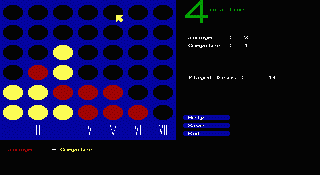
vvv
"Tic Tac Toe's bigger brother has grown up and he's going to QB"
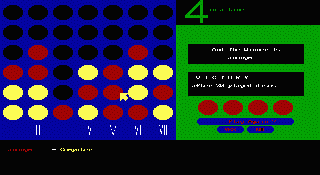
Connect Four has been
an all-time favorite among Elementary students and Tic Tac Toe cults across
the globe, and Milton Bradley has capitalized on the product by selling
their board game for generation upon generations of happy children. Now
QBChris brings Connect Four to QuickBasic!
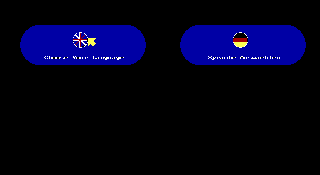
Choose from English
or German language and enter a tournament against a savvy collection of
Computer-controlled opponents! Try to stack four discs horizontally, vertically,
or diagonally while preventing your opponent from doing the same. Do you
have what it takes to Connect four?
| Graphics (n.)
The use of animation and visual effects to stimulate the senses |
v
(Poor) |
While there's nothing bad about it, Connect Four doesn't really shoot for complexity in terms of graphics. The entire game takes place on a nice, blue board and the discs come in red and yellow colors. It would have been nice to see something a little more than that to help individualize this spinoff of the board game classic, though. |
| Sound/Music (n.)
The smooth blend of atmospheric sounds and original harmonies |
N/A | Connect Four is a chip off the old block of Milton Bradley's collection of fine games, but you won't be able to hear as much as a chip off the shoulder in this game. |
| Gameplay (n.)The precision of control and involvement of character within its universe | (Very Poor) | If you've never played Connect Four in
your life, this QB game plays very much like it's board game chum. You're
given a 7X7 grid, and your mission is to stack discs down each of the grid's
seven columns, hoping that you can get four of your discs stacked horizontally,
vertically, or diagonally to each other a la Tic Tac Toe. There's only
one catch: A computer-controlled opponent takes turn with you, and the
AI plans to stop you and connect four for itself. The result is a pumped
up one-on-one Tic Tac Toe game against a computer-controlled opponent.
According to the help file, Connect Four is supposed to come with some other options, including 1 on 1 battles and Tournament play. Unfortunately, the Options menu is seriously underdeveloped. I had a hard time accessing any of these options, which overall hurt the Gameplay score of this game. |
| Story (n.)
The creativity and presentation of the game's critical plot |
(Very Poor) | This version of Connect Four doesn't come with a story. But honestly, I think it's impossible to work a storyline into a Connect Four game. |
| Replay Value (n.)
The timelessness of the gamer's delight, such that the experience can be repeated again and again |
(Very Poor) | It's very hard to get a round of Connect Four started off with the Installation program and the program itself. It requires some skillful navigation through an EXE file and through Microsoft Quickbasic. If the game setup was a little more friendly, then it would easy to give replay value points for a Connect Four game. |
| Challenge (v.)
To strike the mental nerve in such a way as to stimulate human thought and reflexes |
(Very Poor) | The computer's way too easy! I was under the impression that the computer AI was built so that you are guaranteed victory every single time you play. I read in the Instruction manual that there is a way to increase the difficulty level of this game, but because the navigation through the Options menu is so cryptic, I had a hard time finding the Difficulty settings. Some of the buttons in the option menu don't even have a title! |
| Fun Factor (n.)
The overall entertainment value as maintained throughout the adventure |
vv
(Average) |
When I was playing Connect Four, I had
a feeling like I was in the middle of the Tower of Bab-il. Whether I set
the language mode to English or German, there was very little text or instructions
within the game, so I had a very difficult time even getting a match of
Connect Four to start, which is the main reason why the Replayi Value,
Gameplay, and Replay Value scores are so low. It's simply one of those
rare instances where poor installation and navigation procedures hurt the
game.
But once I did get to start a round of Connect Four, it was kind of fun to see this board game classic immortalized in QuickBasic. |
| Players | 1 player | Genre: Puzzle Game |
| Rating | To solve: N/A Final Rating: 3/35 |
To download this game, click here.
| Installation Tips
wTo play Connect Four, you must have any version of Microsoft Quickbasic. wOnce "VIER.ZIP" is unzipped, make sure you read "4HELPENG.TXT". It will help you figure out how to use Connect Four's set-up program. wRun "4SETUP.EXE" to setup Connect Four. wConnect Four requires the library "QB.QLB" to run. Make sure you access Quickbasic by typing "QB /L". wOnce Microsoft Quickbasic is loaded, run "4LANG.BAS" to play Connect Four. |