
Games
42
RPGS
55
Arcade Games
34
Puzzle Games
18
Platform Games
10
Strategy Games
Sections
QB
News
Site
Archives
Game
Guides
Our
Projects
Entertainment
Awards
Page
QB
Links Page
Interact
Discussion
Board
The
QB Chatroom
Mailing
List
Submissions
Link
to Us
Job
Openings
Email
VPlanet!
Affiliates
The
QB Times
Future
Software
Abyssware
Studios
Clockwerk
Productions
Darkside
Productions
Game
Developer's Refuge
GBGames
QBasic
Master
Creating
NeoBasic
Pete's
QBasic Site
Pickers
Games Website
Programming
Oasis
Programming
ShareHouse
QB:
Cult Magazine
QB
on Acid
QB:
The Magazine (Archives)
QBasic/QuickBasic
News
QuickBasic
RPGs
Secret
Weapon Software
Sneukeule's
QBRPG Page
StattoNet
Disclaimer
The
software reviewed and/or downloadable in this site, along with any related
images presented or concepts related to the software, belongs to its respective
people, companies, and development teams. All downloadable titles in this
site are "freeware", and the source of each software is clearly stated.
The opinions presented regarding such software does not reflect the views
of its creators; the intention of this site is to inform and pay tribute
to the many programmers who have chosen QuickBasic 4.5.
Any additional images and/or news gathered to this site from another source belongs to its respective owners, and is intended to advertise the source and promote its theme.
If
you have any problems concerning the contents of this site, please contact
our staff at
vancevelez@yahoo.com.
The first 100% QuickBasic game Review magazine
2001 QB Expo Registration Begins!
(5/25/2001) Now's your chance to register your latest QB projects for the biggest QB celebration of the year, the 2001 QB Expo! Find out how and what it's all about here.
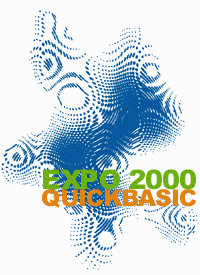
After you register, you can visit the first QB Expo at http://qbexpo.cjb.net.
Did you ever wish there was a website where QB programmers from the entire community gather around and check out all the latest QB projects made? Or did you ever wish there was a QB event especially designed to show off the latest games, QB libraries, or utilities you've made?
Well, look no further! The 2001 QB Expo is just that, a QB event designed especially to promote the newest QB games, libraries, and utilities. This "celebration" event is held once a year every summer and is sponsored by many major QB sites including V Planet, Hulla-Balloo.com, Future Software, Abyssware Studios, Clockwerk Productions, Master Creating, Neozones Productions, and Pickers Games.
This year, along with the old sponsors, V Planet is currently in the process of contacting all of it's QB affiliates encouraging them to help put together the QB Expo website. This is a departure from last year's design, in which V Planet handled the entire construction of the QB Expo, and the other big QB sites helped by providing input and promoting the QB Expo when it was launched. With all of the QB sponsors involved working on this year's QB Expo, you can be guaranteed that this year's QB Expo will be better and bigger than ever.
To register your project for the QB Expo, send the following in a single e-mail to qbexpo@inbox.net:
Required for Registration:
1) Write the Subject line as "Participant:
*name of project goes here*" (Required)
2) Include the name of the programming
team in the e-mail. (Required)
3) Include the projected release date
of your new project when finished. If already finished, write down the
month in which your QB project was released on the Internet (Required)
4) The URL of your coding group's
homepage (Required, only if applicable)
5) Include information in your e-mail
pertaining to whether you want to design your QB Expo page yourself
or have a QB sponsor make the page. (Required)
Not Required for Registration:
6) Screenshots of your project in
progress.
7) Background Information of your
project in progress.
8) A executable copy or source
code of your QB project is not required to register. An executable
copy of your game will probably be requested after registration.
Article written by QBShire